Getting a hard time to understand how you got the package could not be installed. The theme is missing the style CSS stylesheet while uploading a WordPress theme? Hey, wait does not get panic you will resolve this issue in next 5 minutes. I will guide you on how you can easily solve this silly error that you encountered when installing WordPress theme.
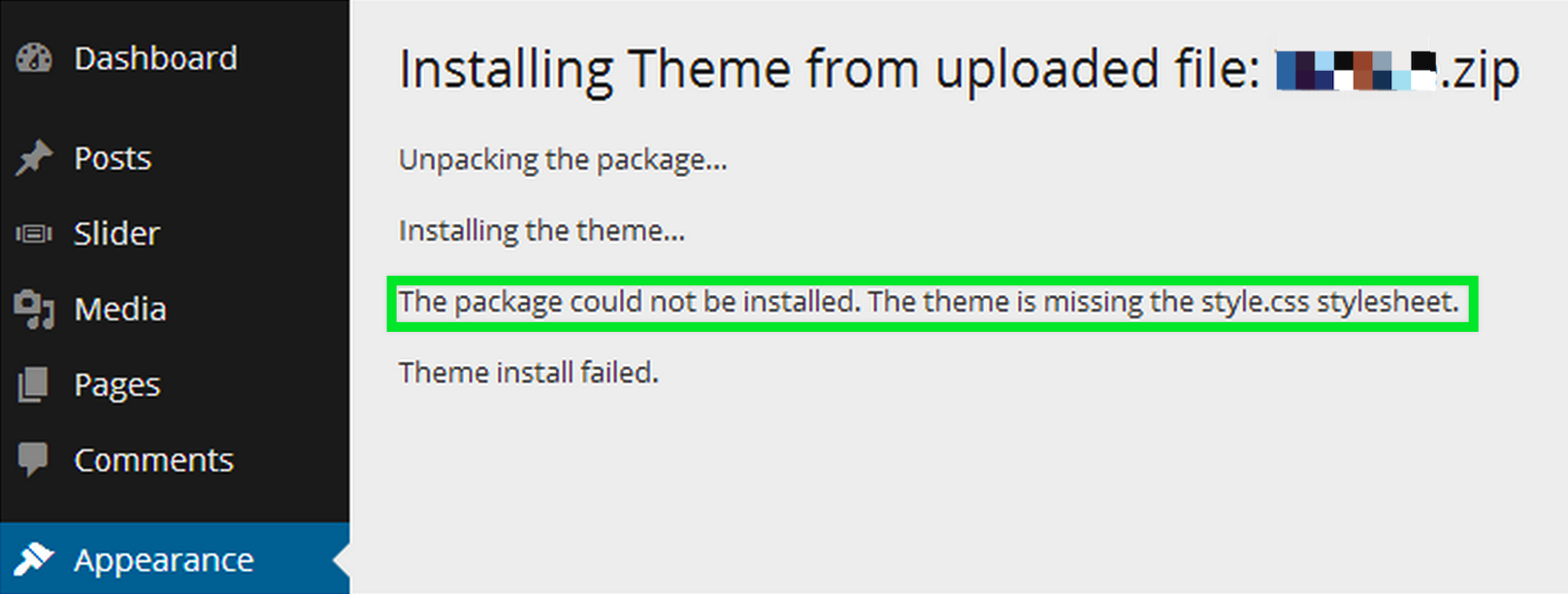
Yes, you read it right 5 minutes. Wondering how to Fix the theme is missing style CSS stylesheet in WordPress ? & on same time wondering why you got this issue? Here, is the brief updated guide on fixing stylesheet missing in WordPress.
This post will help you to understand why you face this error and what is the best possible way to rectify this issue. I will be sharing with you today an easy fix that you can do to solve your issue on your own.
Understanding: The Theme is Missing Style CSS Stylesheet
Before I start hope you already got a question around; how actually you got stylesheet missing problem in a brand new theme that you just purchased. The answer is really simple & I gonna answer you today in brief.
What Exactly is Style CSS Stylesheet?
Stylesheet ( in general term “style.css” ) refers to.CSS file which plays a great role while styling web components. In another word.CSS refers to ( Cascading Style Sheet ). Let me make easy to understand for you.CSS or stylesheet is the same term which helps to add styles to web components like colours, fonts, layouts etc. Web designers & developers use the stylesheet. CSS file to code their custom styles for web pages, themes & templates. Hope you are getting my point.
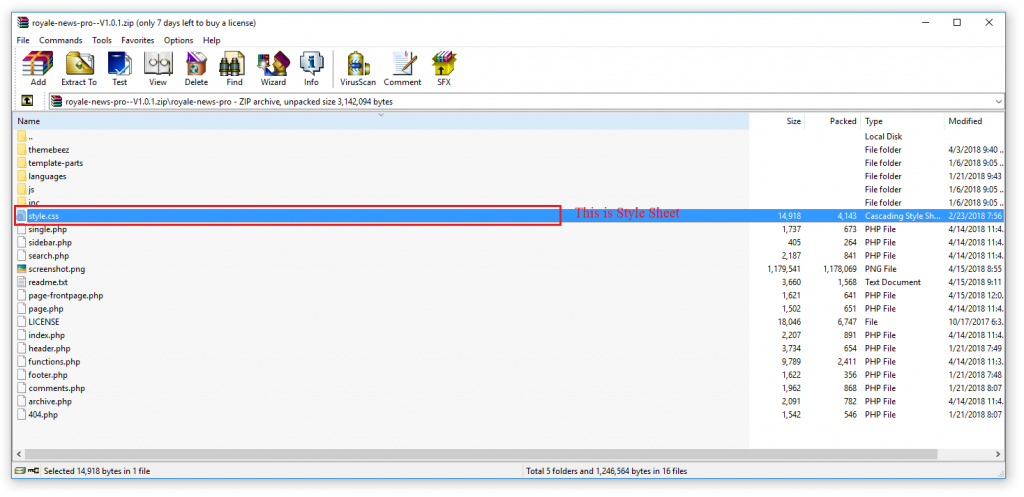
Why Did You Encounter This problem?
Let’s say you just bought a theme from somewhere. You paid for it. Downloaded the file & tried to upload in your WordPress but then suddenly you got an error message saying ” the package could not be installed. The theme is missing the style CSS stylesheet. I understand completely what you might have thought at that meantime.
The Fix
But the most important thing to understand is either the theme author or you did a silly mistake. If I am not mistaken you must have uploaded a whole bunch of “themename.zip” file to your WordPress. Hey wait, here’s the problem. You are not supposed to upload the theme in that way. Let me help you to understand much better.
Watch the short video tutorial below. I will guide you through the download package that you usually get in most of the case.
In this particular video tutorial, you saw a package that I got when I purchased through ThemeForest.
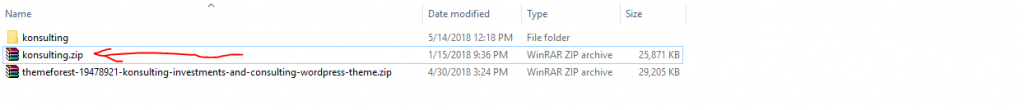
As you can see there is a package with a bunch of stuff inside including documentation, demo data, license information, theme file & child theme file. The documentation file is a guide for you to set up the theme. Whereas demo data you can import that later after the theme has been installed. Author license file to state the author copyright information. Theme file at last that you should be installing in your WordPress installation.
Simply unzip the main package that you often get when you purchase any theme package. Look for the actual theme file. Upload the themename.zip file in your WordPress installation. The process must go 100% correct this time.
Wrapping Up!
If you face any issue while uploading theme let me know in the comment section below or look for support from the particular author.
Hope you found this article helpful. Do kindly drop your feedback at

Very helpful article, saved my whole day. This deserves a share 🙂
You are welcome.
Thank you. Excellent post
Hello,
I tried to upload an image from google at WordPress and it didn’t allow me to.
Can you help me, please?
Thanks in advance
Really helpful You rock
Thank you 🙂
i love your style.. thank you
very much
Thank you.
THANK UUU 100 times !!
so i bought a theme package from colorlib/wordpress and the downloaded folder doesn’t have php or css files. What can I do now?
Hi Marc, the best way to fix your problem is to contact colorlib support.