WooCommerce is a popular open-source WordPress e-commerce platform that is a foundation for many online stores. While it provides basic functionalities like product management, order management, customer management, payment gateways, cart and checkouts, etc. additional functionalities may be required to enhance a WooCommerce store.
If you’re looking for WooCommerce plugins to enhance and maximize the potential of your WooCommerce store, we have listed some of the best WooCommerce plugins that enhance your online store functionality, improve the customer experience, and ensure you stay ahead in the competitive online marketplace.
List of Best WooCommerce Plugins For Your Online Store
Here is the list of best WooCommerce plugins for your online store that you can use in order to boost your business. Select the plugin according to your choice and take your business to the next level.
Table of Contents
1. Addonify – WooCommerce Wishlist
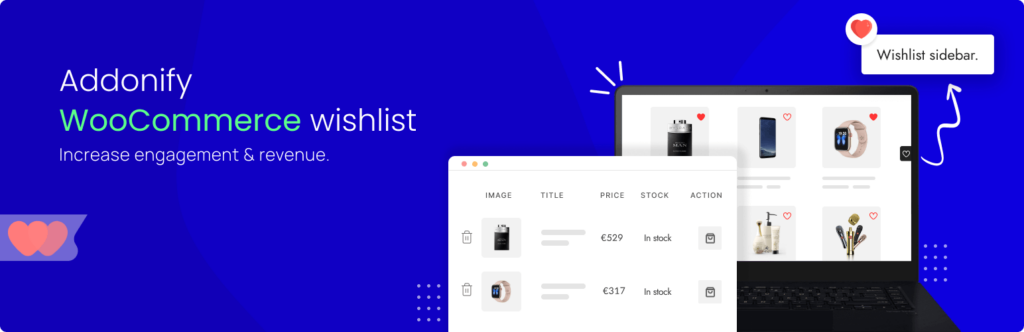
Addonify WooCommerce Wishlist is one of the best WooCommerce plugins. It enhances your store by introducing a Wishlist feature that adds products to favorites and offers a convenient Save for Later option. Customers can effortlessly save items for future purchases, eliminating the need to search for products again. The plugin boasts robust Wishlist management features, including a user-friendly sidebar modal accessed via the Wishlist icon and a dedicated Wishlist page.
With the Addonify Wishlist plugin, customers can easily add products to their Wishlist from both catalog and product detail pages using the “Add to Wishlist” button. Also, they can conveniently add products to their Wishlist directly from the cart page using the “Save for Later” button. This plugin saves time and enhances the shopping experience by improving customer satisfaction and increasing sales. Furthermore, it’s available for free download and usage.
Features
- It is a lightweight plugin and easy to use.
- It offers options to show or hide the Wishlist icon button.
- Option to allow only the logged-in users to add products to their Wishlist.
- Products can be added to the Wishlist directly from the product catalog and product detail pages.
- Supports Custom CSS.
- Customize button position, label, and icon.
- It displays popup notifications for adding, removing, or already having items in the Wishlist.
- It provides a sidebar drawer for easy access to the Wishlist.
- Displays the Save for Later button.
- Shortcodes can be used for displaying the Wishlist anywhere on your site.
- Removes an item from the Wishlist after adding it to the cart.
- It allows redirecting to check out after adding an item to the cart.
2. WooCommerce PDF Invoices, Packing Slips, and Credit Notes

WooCommerce PDF invoice generator is the best WooCommerce plugins to generate invoices, packing slips and credit notes automatically. This plugin allows you to create professional-looking invoices for your online store. You can attach the purchasing documents manually or automatically based on the order status.
There are numerous ready-to-use templates available. With the available editing tools, you can customize the document smoothly using a simple drag-and-drop option. You can also use custom CSS or HTML code to style your purchasing billing that matches your brand.
Features
- Automatically attach invoices to emails
- Add payment link on the invoice
- Download/print invoices directly from the store
- Generate custom PDF invoice numbers
- Include tax details and custom fields
- Create invoices for old orders or free orders
- Make custom sequence invoice numbers
- Supports RTL & compatible with the WPML plugin
3. Cost of Goods Sold (COGS): Cost & Profit Calculator for WooCommerce

The “Cost of Goods Sold (COGS): Cost & Profit Calculator for WooCommerce” plugin enables you to make informed decisions to maximize profits by accurately calculating the Cost of Goods Sold (COGS) for your WooCommerce store. Determining precise COGS metrics can be complex with default WooCommerce settings, but this plugin simplifies the process and provides comprehensive financial reports. You can calculate COGS for individual products, categories, or the entire store, and for any specified period, whether it’s a month, quarter, or any other timeframe.
By using this plugin, you gain a holistic overview of your store’s financial performance, helping you make strategic decisions to increase profitability and enhance financial management. This tool is essential for WooCommerce store owners who want to improve their understanding of their store’s financial health and make the most of their financial data.
Features
- Cost of Goods Sold (COGS) & Profit Calculation
- Save Historical Data for Cost of Goods
- Order Cost of Goods Sold (COGS) & Profit Management
- Calculate Cost & Profit by Order
- Refunded Orders Cost & Profit Calculation
- Orders Extra Costs
- Payment Gateways Cost Management
- Shipping Methods Cost Management
- Costs Bulk Edit Tools
- Import & Export Costs
- Cost & Profit Data in WooCommerce Analytics Reports
- Handle Multi-Currencies Store
4. WooCommerce Stripe Payment Gateway
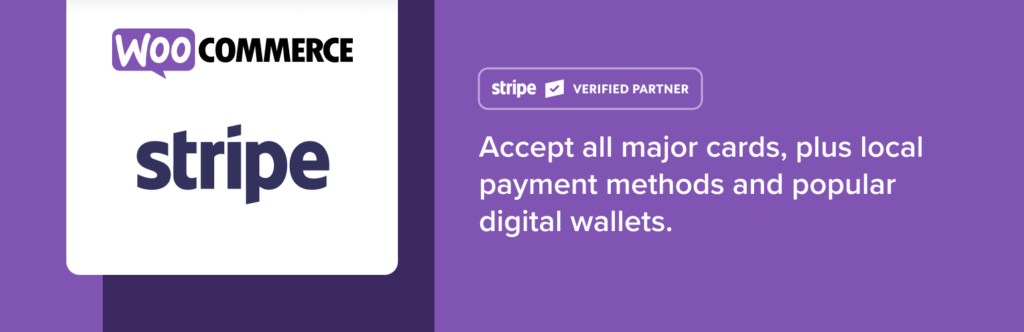
As you install the WooCommerce Stripe Payment Plugin, your customers will be able to use their credit carps during the checkout process. Stripe.com handles the rest of the operation. This plugin lets you accept credit card payments directly from your website through the stripe payment gateway. Also, with this payment option, you can do a one-click refund as well as click capture. This plugin is available for free.
Features
- WPML Compatible
- Quick Installation and Setup
- Works with Subscription Plugins
- Stripe Dashboard Inside WordPress
- 3D Secure
- Capture Later
- Full & Partial refunds
- Automatic Email Receipt
- Restrict payment from preferred cards
- SCA-READY
5. Addonify – Quick View For WooCommerce
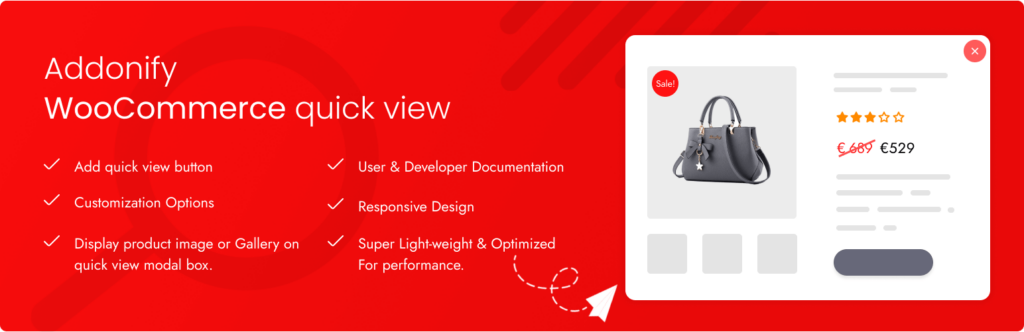
Addonify Quick View is the best WooCommerce plugins for online stores, offering a quick and efficient product preview feature. This functionality allows customers to view product details directly on the main page, eliminating the need to navigate to a separate product page. By saving users from the hassle of constant back-and-forth movements from the product page to the main page, it significantly enhances user experience and increases conversion rates.
Features
- Lightweight and optimized for performance.
- Customizable CSS.
- Displays Quick View Button in the product loop.
- AJAX-based functionality.
- Option to display an icon on the quick view button.
- Display essential content in the quick view modal, including product title, image, price, rating, excerpt, meta, and add to cart.
- It provides various closing options for the quick view modal by clicking on the overlay or pressing the Esc key.
- It features smooth animations during both the opening and closing of the quick view modal.
- Design customization.
- It provides an option to choose between displaying only the product image or a product gallery for the thumbnail.
- It provides an option to open or close the lightbox feature.
- Option to display or hide the View Detail button for direct navigation to the product detail page.
- Select a spinner icon for loading the modal box.
6. WooCommerce Cart Abandonment Recovery
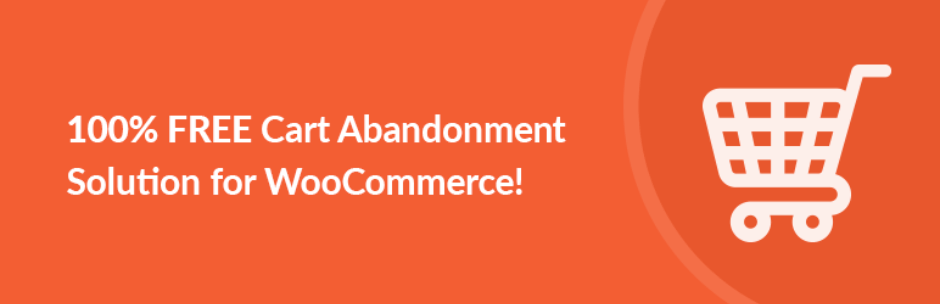
One of the best WooCommerce plugins for your online store can be WooCommerce Cart Abandonment Recovery. This plugin is best for recovering abandoned carts as it captures the checkout pages and email addresses of the customers.
The plugin is available for $249, which contains unlimited stores. However, it also has a single store that has available for $119, and the version available in $199 includes five stores.
Features
- GDPR Complaint
- Reports
- Coupon Code
- Unique Checkout Links
- Ready templates for follow up emails
- Personalized emails
- Webhook support
7. Addonify – Compare Product For WooCommerce
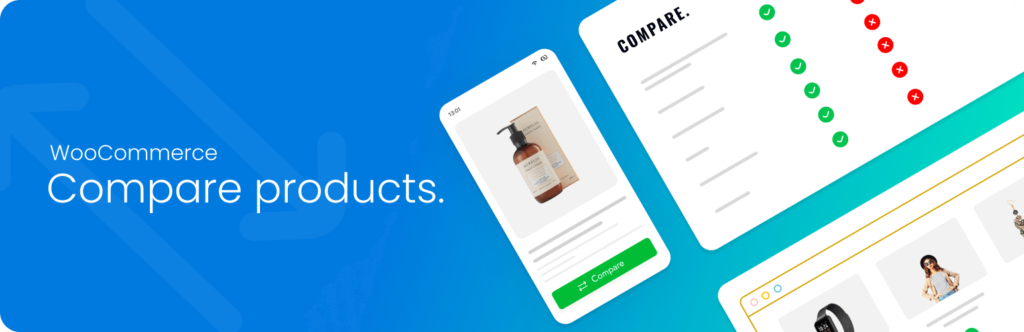
Addonify Compare Products For WooCommerce is a lightweight plugin that allows customers or website visitors to compare multiple products displayed in a comparison table. The plugin compares product attributes such as name, image, price, title, rating, descriptions, etc. It helps customers to make better decisions for a purchase.
Features
- Compares multiple product attributes such as name, image, price, description, size, color, etc.
- Features a comparison dock for easy product search and removal.
- Option to permit or restrict non-logged-in users from comparing products.
- A toggle option is available to activate or deactivate product comparison.
- Supports comparison of products from both the main page and the product detail page.
- Displays the Add to Cart button to add products directly from the comparison table.
- It saves the compared result or table for a specified time.
- It presents the comparison within a unified comparison table on a single page.
- Show or hide table field headers.
- Customization options for the design of the table, button, compare dock, and icons.
- Support for custom CSS.
- Device responsiveness and support short codes.
- Options to show or hide the Add to Compare button.
8. Variation Swatches for WooCommerce
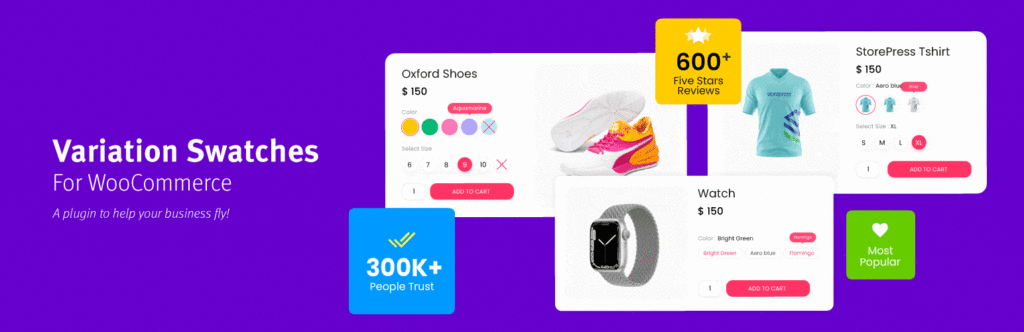
The WooCommerce variation swatches for WooCommerce plugin is one of the best WooCommerce plugins for your online store, which swatches the variable product attributes in your online store. This plugin has easily customizable height, width, shape, and swatch icons, which makes it easy for the users to use it. The plugin can help you display the variations in color, label swatches, and images.
For a single site, this plugin is available for $39. If you want this plugin for more than 5 sites, you can opt for the package of $69 and for $25 for $129.
Features
- Swatches Tooltip Settings
- Worked at Quick View Popup
- Customizable Tooltip, background, border sizes, and swatches colors
- Dual Color
- Tooltip and other style settings
- Single or multi-attribute at the archive page
- Swatches Tooltip Options
- Compatible with popular WooCommerce themes and plugins
9. WooCommerce Product Feed Plugin
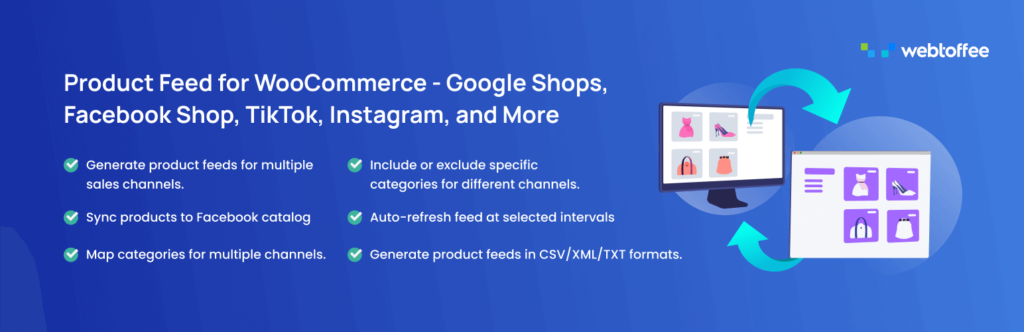
The WooCommerce Product Feed plugin is a great tool that generates product feeds for various platforms such as Google Shopping, Facebook Shops, TikTok Shops, and more. The plugin’s easy-to-use interface simplifies the product feed generation process. You can also schedule to auto-refresh your product feeds, which helps align your WooCommerce inventory with the relevant channel.
It also supports Facebook catalog sync, which helps you sync your store products with your Facebook catalog. This boosts your visibility on the most popular social media channels, ie., Facebook and Instagram.
This plugin is available for $89 per year for a single site, although a free version with limited features is also available.
Features
- Generate product feeds for multiple sales channels
- Integrate with the Google Shopping program
- Sync your WooCommerce listings with your Facebook catalog
- Advanced product filters
- Detailed synchronization logs
- Schedule auto-feed refresh intervals
- Multilingual and multicurrency support
10. Mailchimp for WooCommerce
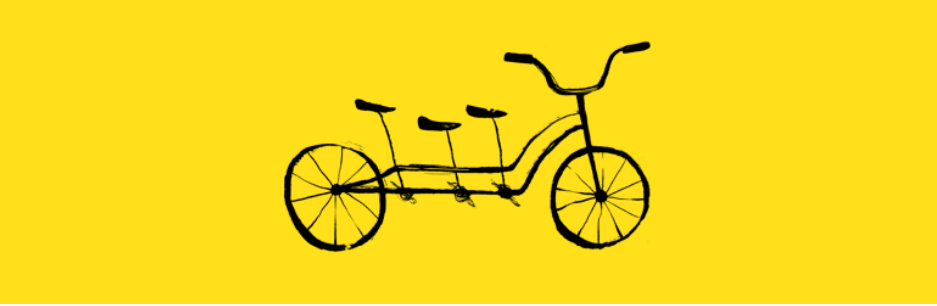
Mailchimp for WooCommerce is one of the best WooCommerce plugins for your online store. It is one of the largest marketing automation platforms which helps to develop an eCommerce marketing strategy. This plugin will help to send targeted campaigns, recommend products, measure the ROI, and recover abandoned carts and automatically follow up with customers post-purchase and helps for the automatic synchronization of data top your Mailchimp account. Although this plugin has awesome features, the plugin is available for free.
Features
- Translation Support
- Double opt-in support
- WooCommerce Event Selection
- Sync to your audience in Mailchimp
- Track and segment customers
- View details of marketing performance
- Showcase product recommendations
- Sync up marketing automation
- Easy customization of landing pages
- Automatically embeds a pop-up to convert website visitors to subscribers
11. Dokan – Best WooCommerce Multivendor Marketplace Solution – Build Your Own Amazon, eBay, Etsy

Dokan is one of the best WooCommerce plugins for your online store as it helps you to to build a marketplace according to your choice. It is a best front end multi-vendor marketplace that is available on WordPress.
This plugin has five different plans which range from $0 to $999 per year. The free version comes with the core vendor’s system. You can purchase the $149, $249, $499, and $999 per year version according to your demand.
Features
- Ajax Live Search
- Store Support
- Stripe Connect
- Subscriptions
- Product Duplicator
- Geolocation
- Live Chat
- Earn From Each Sale
- Simple Product Management
- Marketplace with Independent Stores
12. Addonify Floating Cart For WooCommerce
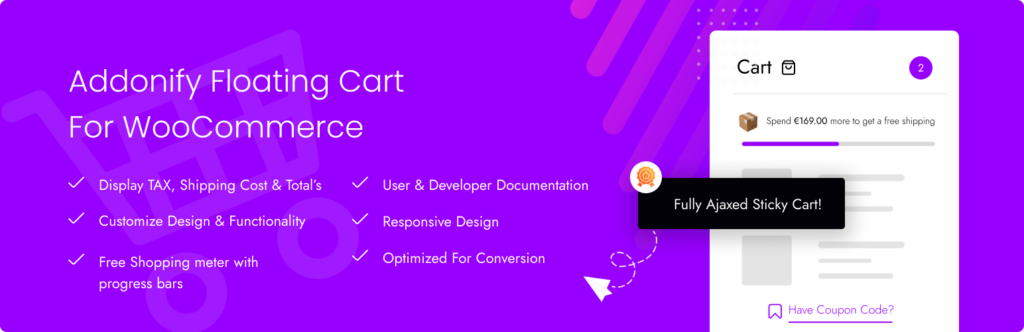
Addonify Floating Cart is one of the best WooCommerce plugins that adds a side cart to your WooCommerce store. This plugin enables users to add products to their cart and modify the items without navigating to the cart page. It improves the customer experience, reduces cart abandonment, and boosts conversion rates.
Features
- Based on AJAX
- Allows modification of cart items
- Displays shopping meter
- Coupon Application form
- Adjust the position of the side cart
- Displays toast notification on items added to the cart
- User-friendly and easy to use
- Customization options
- Supports Custom CSS
- Device responsiveness
- A badge icon to display the number of items in the side cart
13. WooCommerce Multilingual – run WooCommerce with WPML

WooCommerce Multilingual is one of the best WooCommerce plugins for your online store that would help you run your WooCommerce site using the WPML and WooCommerce. If you want an easy product management, this plugin can work too. Also, this plugin helps you to translate all WooCommerce products and keep the same language throughout the checkout process.
Features
- WPML compatible
- Translate all WooCommerce products
- Enables you to run a single WooCommerce plugin with multiple currencies
- Allows inventory tracking
- Sends emails to clients in their language
- Same language throughout the checkout process
- Compatible with WooCommerce extensions
- Good for Multilingual SEO
14. Multi Currency for WooCommerce – The best free currency exchange plugin – Run smoothly on WooCommerce 3.x

If you are looking for the best WooCommerce plugins for your online store, you should probably keep Multicurrency for WooCommerce in your list. This plugin helps the users to switch in between the currencies and helps your store to accept the payment in multi-currencies as well. Also, you can set up the exchange rates automatically or manually too.
You can purchase the plugin in $32. The premium version of the plugin is what your online store needs in the present generation.
Features
- Hidden Currency
- Fixed Price
- Use Session
- Set exchange rate manually
- Successful update exchange rate email
- Select currency exchange rate sever
- Auto select currency base on WPML language
- Allow multi-currency payment
- Selected check out currencies
- Display payment methods based on currency
15. Booster for WooCommerce

Booster for WooCommerce is a popular and best WooCommerce plugins used by online stores. The plugin consists of powerful features required by an online store and business to function properly. It mostly focuses on the prices & currencies, button & price labels, products, payment gateways, cart & checkout, emails & misc, PDF invoicing & packing slips, and Shipping and orders.
This plugin is available for free and in premium version as well. However, the free version of the plugin consists of limited features only. The premium version of the plugin consists of the best features to make your WordPress site and the pricing for the premium version starts from $59.99.
Features
- PDF Invoicing and Packing Slips
- Custom Payment Gateways
- All currencies
- Add to Cart Buton Visibility
- Custom Emails
- Booster WPML
- Custom Price Labels
- Cart Customization
- Shipping Time, Options and Methods
- Automatic SKU Generation
16. WooCommerce EU VAT Assistant

If you are a seller in the European market, the best WooCommerce plugins for your online store could be the WooCommerce EU VAT Assistant. This plugin is designed to help the sellers achieve compliance according to the new European VAT regulations. No matter where the seller is located if they sell their products to the EU customers, the sellers need to comply with the European VAT regulations.
You can purchase this plugin for $29.00 which comes with the 30-day money back guarantee.
Features
- Tracks and records the location of the customer
- Collects evidence required by new regulations
- Supports a dedicated VAT currency
- Automatically populates the VAT rates for EU countries
- Allows to force B2B or B2C sales
- Prevents sales to specific countries
- Compatible with our internationalization solutions
- Updates the exchanges rates automatically
- Fully supports refunds
17. Advanced Shipment Tracking for WooCommerce

Advanced Shipment Tracking for WooCommerce could be one of the best WooCommerce plugins for your online store. As this plugin is easy to set up, maintain, manage and provides powerful features to automate the post-shipping workflows, it is highly preferred in the market. It also allows the admins to track the information of the orders in WooCommerce along with importing the CSV file.
This WordPress plugin is available for free.
Features
- Customize tracking info display
- Premium add-ons
- Sync shipping providers list
- Streamline your post-shipping workflows
- Add shipment tracking information to orders
- Rest API Shipment Tracking Endpoint
- Bulk Upload from CSV
- TrackShip Integration
- Tracking Per Iten Add-on
- Tracking Per Item Add-on
18. WooCommerce Currency Switcher by PluginUs.Net.Woo Multi Currency and Woo Multi Pay

WooCommerce Currency Switcher is one of the best WooCommerce plugins for your online store as it allows the visitors in your site to switch products prices currencies as per the set currency rates. Also, it allows the users to add currency in their WooCommerce store.
The premium version of the plugin starts from $29.99 for a single site and goes up to $79.99 for unlimited number of sites.
Features
- Compatible with cache icons
- Prices without cents
- Price info icon
- Fixed minimum and maximum coupon verification
- Fixed minimum amount for shipping for each currency
- Individual GeoIP rules for reach product
- Allows to set Welcome currency
- Shows/hides payment rules on demand
- Custom money signs
- Automatic rates changing
- Rates auto update
19. Ajax Search for WooCommerce
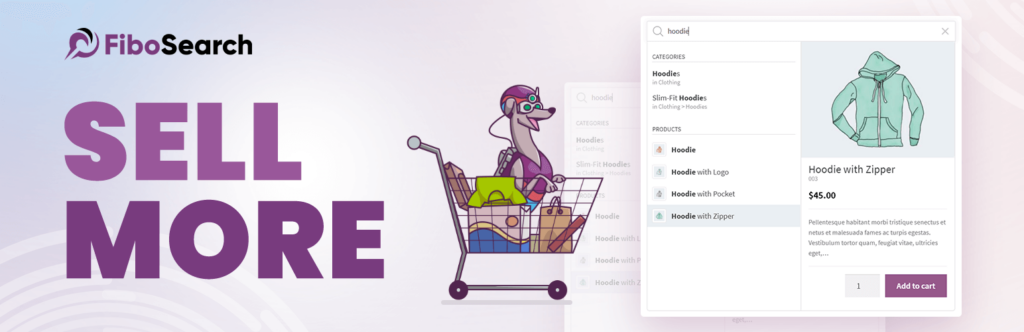
Ajax Search is one of the best WooCommerce plugins for your online store and is also a popular WooCommerce product search plugin. The features of Ajax Search include search by product title, SKU, long and short description, product price, product image, and many more.
The pricing for the Ajax Search WordPress plugin starts from $49 for a personal package. In case you want to purchase an entrepreneur or an agency package, you will require $89 and $199, respectively.
Features
- Time Search
- WPML Compatible
- PolyLang Compatible
- Support for the results page
- Better ordering
- Google Analytics Support
- Easy Personalization
- Easy implementation
- Fast email support
20. Germanized for WooCommerce
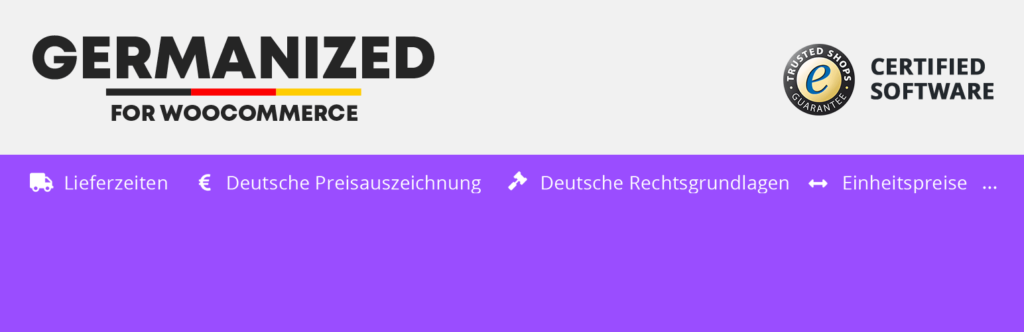
Are you struggling to foster your business in the German market? If yes, here you have one of the best WooCommerce plugins for your online store in German, Germanized for WooCommerce The major objective of the WooCommerce Germanized plugin is to meet the requirements of the German market. The features of the plugin are great and help you extend your business for a typical German shop as it has functionalities like; tax notices, shipping costs, and delivery times along with legal PDF attachments.
This plugin is completely free and you can install it in your WordPress site anytime you want.
Features
- Small Business Regulation
- Payment Gateway
- Online Revocation Form
- WPML and PolyLang Support
- GDPR export/delete
- Shipping Costs and Tax Notices
- Base Prices
- Short Cart Product Description
- DHL Integration
- VAT ID Check for WooCommerce
- REST API Support
- Multi-step Checkout
21. WooCommerce Bookings and Appointments

WooCommerce Bookings & Appointments by PluginHive is an outstanding booking plugin designed to effortlessly transform your time, products, or services into easily bookable resources. Whether you’re a service provider or run a diverse business, this WooCommerce Bookings plugin seamlessly integrates a robust booking solution into your WooCommerce website.
Affordability meets functionality with this feature-packed plugin, making it an ideal choice for your online booking needs. This plugin is fully compatibility with WPML. Seamless integration with Google Calendar, and access to a variety of free add-ons that enhance its capabilities.
Features
- Enable single, multiple, and mixed bookings per minute, hour, day, and month.
- Keep customers informed with email notifications and reminders.
- Request booking confirmation from the store owner for added control.
- Seamlessly synchronize bookings with Google Calendar for real-time updates.
- Manage your team with staff management capabilities.
- Set preparation time between bookings for a smooth service flow.
- Handle individual or group bookings with ease.
- Support for partial payment and recurring bookings with compatible add-ons.
- Available in multiple languages including French, Russian, and Spanish.
We hope this list of the best WooCommerce plugins helped you find the plugin you are searching for in your online WooCommerce store.
If you have found this article helpful and have been using any of the plugins from the list, feel free to share your thoughts and experiences in the comment section below.
