Squarespace vs. WordPress is the battle between a closed platform and an open platform. Both are powerful tools for building websites, and both are competent for building any kind of website from simple blogging websites to business websites.
Squarespace and WordPress were both founded in the same year 2003. Questions arise which one is a better platform for building a website. What differentiates them from one another? Which one is superior among them. Which one of them provides more features and functionalities? In this post, I will compare and give you complete detail of Squarespace vs. WordPress. Let us begin it with a little description of Squarespace and WordPress.
What is Squarespace?
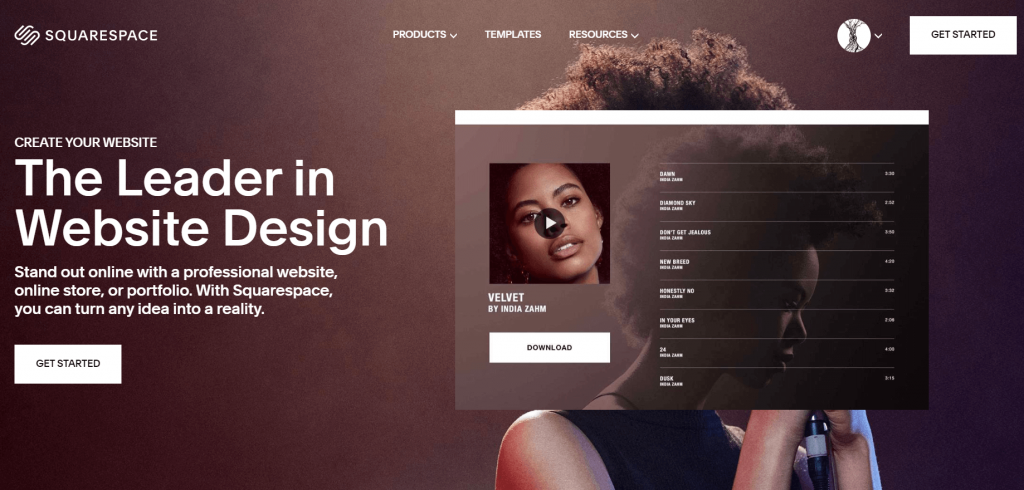
Squarespace is a powerful website building platform that allows us to build websites. In Squarespace, every element is built-in from its templates and extensions. It is all in one platform where you can find everything need in one place. It has a drag and drop feature that allows you to create your website easily without having knowledge and codes.
Squarespace is a closed platform and was founded in 2003 in Anthony’s dorm room at the University of Maryland. Currently, there are millions of websites launched with Squarespace. Now Squarespace has a team of more than 1,143. Squarespace helps to build a high-quality website and empowers individuals with creative ideas.
Features of Squarespace:
- 24/7 Support
- All in one package Platform
- Integrated Image Editor
- Drag and Drop
- Availability of Wide Variety of Templates
- Customize your Content
- Integrated Social Media
- WYSIWYG Editing
- SEO-Friendly
- Automatic Image Scaling
- Custom CSS
- Content Downloading
What is WordPress?

WordPress.org is an open-source community and Content Management System (CMS) platform. It is one of the powerful website building tools. Here individuals can use codes that are contributed in WordPress by WordPress developers, designers, and contributors. The codes can be used for personal purposes also.
WordPress, the most popular blogging platform these days, was founded in 2003. Now WordPress is not only for building blogging websites, but it can be used for creating any kind of websites such as business, photography, eCommerce, portfolio, education, and many more. It is the largest self-hosting website tool. Currently, WordPress powers 37% of websites on the internet.
Features of WordPress:
- Responsive Design
- Availability of an unlimited number of Themes
- Availability of an unlimited number of Plugins
- Customize your Content
- Advanced User Management
- Integrated Basic Image Editing
- SEO Friendly
- Translation Ready
- Endless Possibility
- Highly Flexible
- User-Friendly Experience
- 24/7 Customer Support
- Easy Installation and Upgrades
Following are the comparison of Squarespace vs WordPress:
Below is the basis of the comparison of Squarespace vs WordPress. The basis is in terms of editors, easy to use, themes & templates designs, plugins & extensions, multi-language, portability, security, SEO, speed, learning curve, help & support, cost, blogging, and eCommerce.
Editors: Differences in Editiors
The editor refers to the tool to create your content for publishing blog posts and web pages. There is a difference between the Squarespace editor and WordPress editor. The matter lies in which one of the platforms provides a user-friendly experience and easy to use. In both platforms, you will be able to insert video, images, audio, quotes, and other rich media in your content. But which one is better and easy to use. Let’s began
Squarespace:
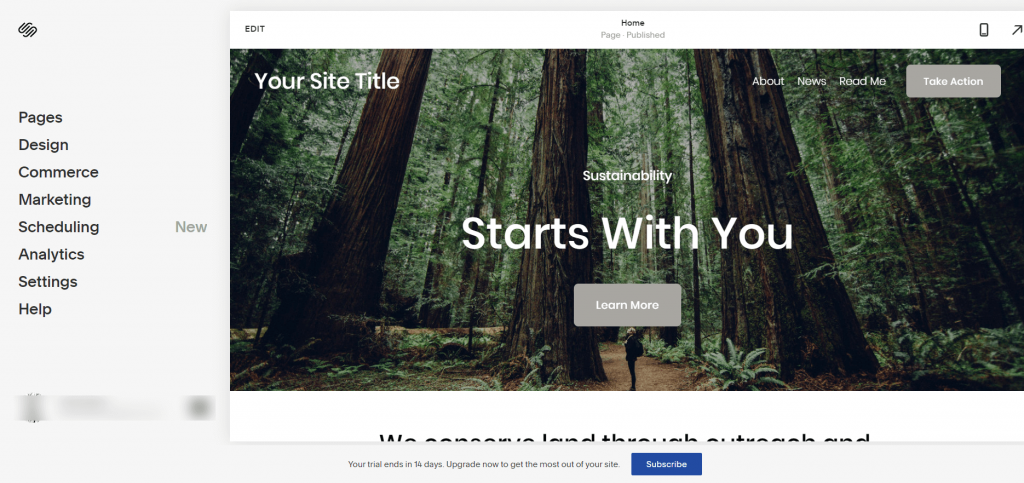
Squarespace has a WYSIWYG interface editor. WYSIWYG stands for “what you see is what you get.” That means you will be editing on actual websites. Here you will be able to see or know how your finished website looks like while it is still being created. Adding paragraphs, audio, images, videos, and other rich media is easy and possible with just a click.
WordPress:
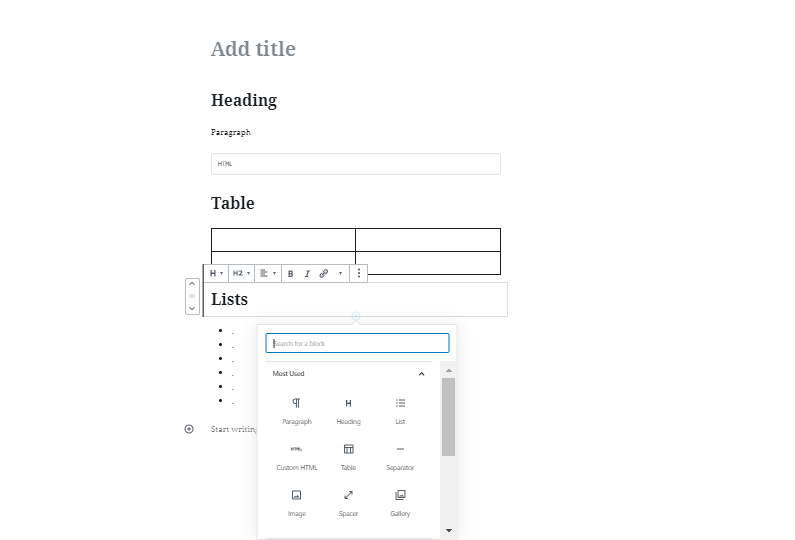
WordPress has a Gutenberg editor. In Gutenberg editor, you can add all the elements such as headings, paragraphs, images, videos, quote, Html codes, separators, and more other elements in block form. Those blocks can be arranged and rearrange according to your wish. It is easy to use, and you can add those blocks with just a click. Before Gutenberg editor, WordPress was also using WYSIWYG editor. Here in WordPress, you are working on the visual editor, and you have to click on the Preview button to see the finished result of your work. Meaning you are editing on the WordPress dashboard. In WordPress, if you install webpage builder plugins such as Elementor, Divi, and other, you can have the same experience as in Squarespace.
Winner:
Squarespace vs. WordPress, both WYSIWYG, and Gutenberg, are excellent editors to create your content. Both editors have great flexibility and have all the necessary tools for creating rich content. But Squarespace lets you edit your content on the actual website, and you can know its outcomes way before it is completed. In WordPress, you have to click on the Preview button to understand how your webpages look like. It is not hard to click on the Preview button, but you must get hang it to do back and forth while editing in WordPress.
Therefore Squarespace is the winner in the editor that is simple and easy to use with a user-friendly experience.
Easy to Use: easiness to build Websites
Squarespace and WordPress are both webpage building platforms. Using both of them we can easily create websites as we desired.

Squaresquare:
We have known that in Squarespace, we are working on WYSIWYG interface editors, and we are working on an actual website. Additionally, editing elements on Squarespace is drag and drop that provides greater flexibility while creating your pages and content. Everything is build-in in Square space, and you do not have to download themes and extensions to use. It is simple and easy to build a website in Squarespace.
WordPress:
In WordPress, we are working on the visual editor with Gutenberg. It is easy to build a website if you know what kinds of website you are going to build. Here you have to download themes and plugins. Then you have to install the theme and plugins to create a website. Plus it consumes more time and effort of yours. It is only time-consuming for starters and if you have the experience you will be able to create a website as fast as in Squarespace.
Winner:
Squarespace vs. WordPress in terms of easy to use for creating a website Squarespace is the winner. In Squarespace, you will be able to create your website in less time than WordPress, and it is also easy to create a website in Squarespace.
Learning Curve
Learning curve reveals which of the two platforms is easier to learn. It is associate with how much time you need to spend to learn and which one of the platforms provides faster result. It means how much is it easy to build a website on these platforms. Squarespace vs WordPress which one is easy to learn?

Squarespace:
Squarespace is a platform where we are editing in the WYSIWYG interface, meaning “what you see is what you get.” It means you are writing in the real interface. Plus, it also has a drag & drop features that help to make the learning process easier for Squarespace. Therefore Squarespace is easier to learn and takes less time. It also includes additional guidelines and tutorial video on creating a website.
WordPress:
In WordPress, you are working on the visual editor, and you have to click on the preview button to see how your website will look. Plus, there are lots of things you have to know before starting to build a website in WordPress. First, you have to download WordPress, create an account, buy hosting, download theme and plugins, deal with the default setting, and customizing your websites, and many more. There are many things to be learned about WordPress before you start building a WordPress website. It is time-consuming and confusing for starters. Overall it generates great value, and it is worthed.
Winner:
In my opinion, Squarespace is the winner in the battle of Squarespace vs WordPress. It is fast and easy to learn. Squarespace helps to create the website faster than WordPress for beginners. But on the other side, WordPress is challenging for beginners. Starters have to learn many things because WordPress has lots of features and options to offer than Squarespace. Remember in WordPress you will learn many things and not just creating websites but also to run your websites. It is worth in WordPress. Squarespace for short-run but WordPress is long run
Plugins and Apps
Apps and plugins are the extensions that help to extend the features and functionality of your website. What plugins and apps do these platforms offer and how they are offering and managing the apps and plugins.
Squarespace:
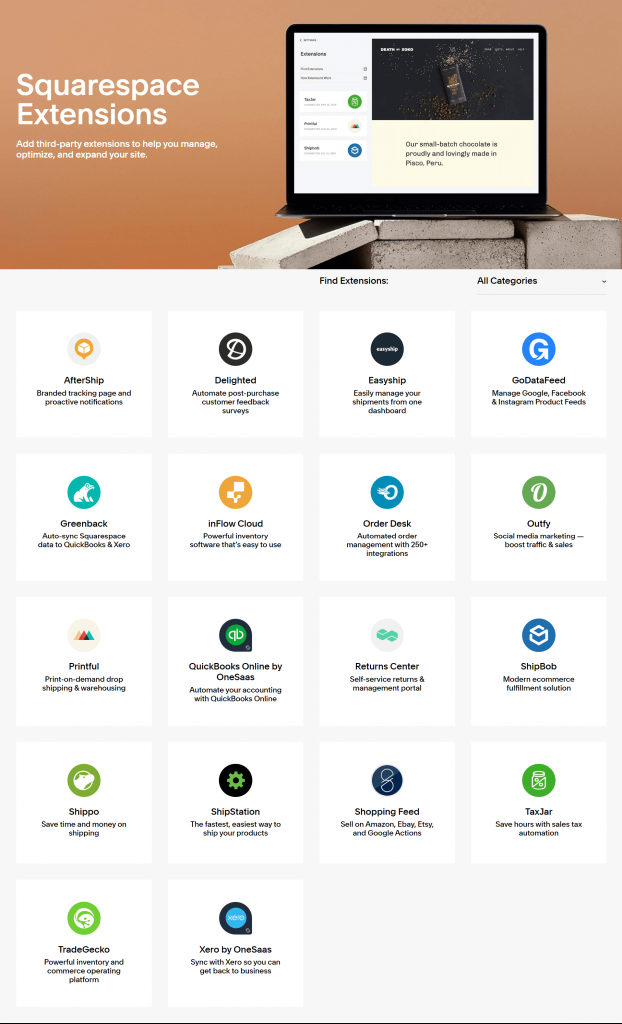
Squarespace has all of its apps built-in. It does not have any app stores. It contains quality apps and that is found within square space. You do not have to download and go through the process of installing the apps. All extensions are within Squarespace and you can easily access to those extensions. Here it has a limited number of extensions. Extensions that are high in use are only available in Squarespace.
WordPress:

WordPress plugins extend the features of your WordPress website. Other platforms cannot even come to close when it comes to comparing plugins/extensions. WordPress has more than 55000+ plugins that cover almost all kinds of necessities of a website. It has its own WordPress plugins store where you are able to download plugins. There are many options that you can choose from while selecting plugins and these plugins are free as well as comes in premium versions. WordPress plugins extend the features of your website.
Winner:
Squarespace vs WordPress in case of plugins & extensions, WordPress is clearly the winner. It has lots of plugins and has its own store. You will have many options while choosing a plugin. Squarespace has far lesser plugins to offer its users.
Theme and Template Design
Themes and templates are used to create a website that defines your website design and the nature of your website.
Squarespace:
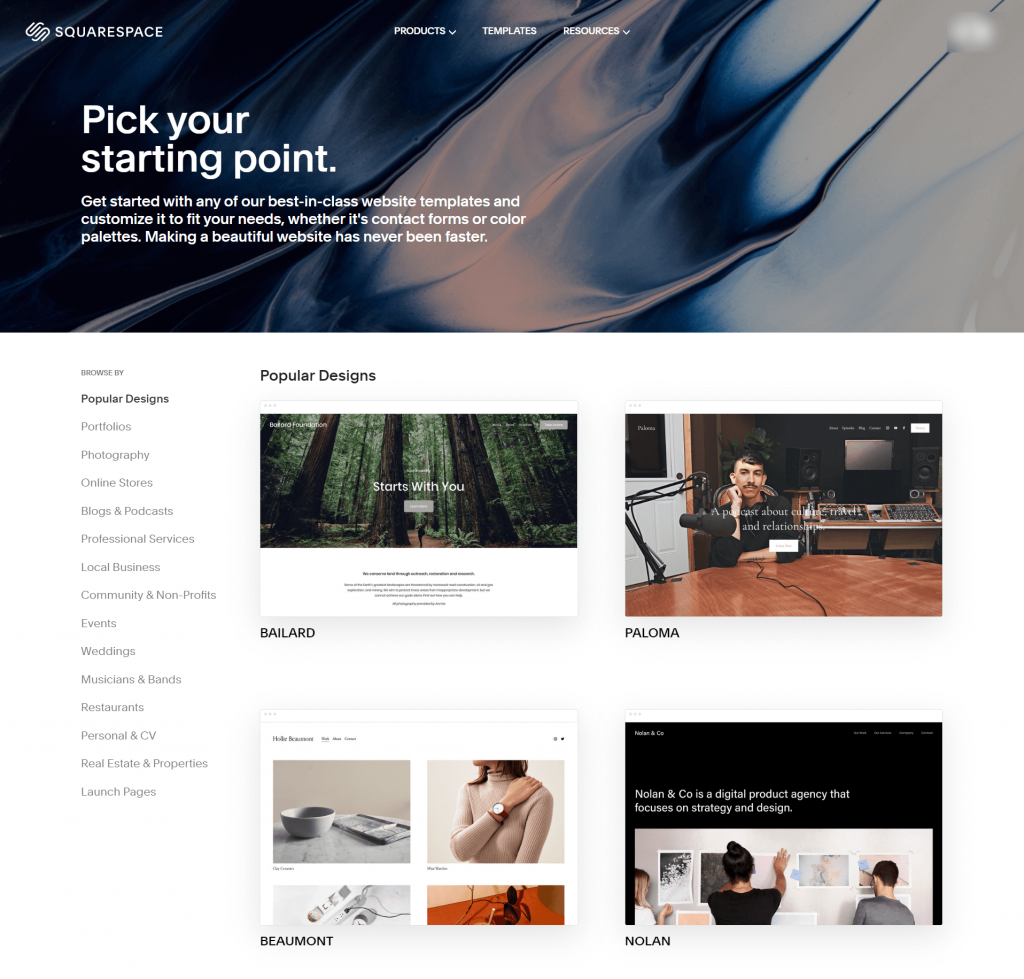
Squarespace has a limited number of pre-built themes and templates. These themes and templates are well organized and are classified into different types such as blog, eCommerce, business, photography and more. All the themes and templates in Squarespace are designed by professionals and has unique designs. Using themes and templates makes faster for you to create a website.
WordPress:
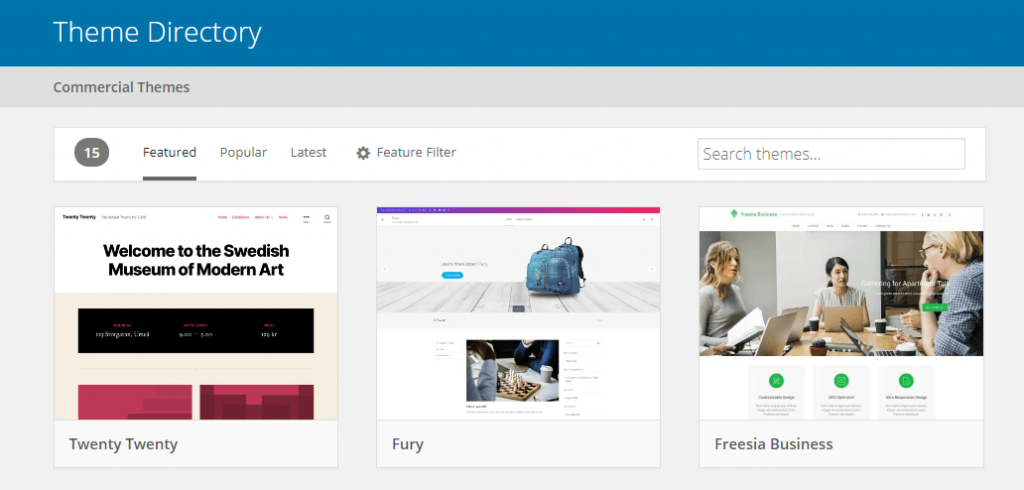
WordPress has an uncountable number of themes and templates. You will be able to find themes in its own store and you can also search themes in Google. You can find many kinds of themes and you can also have many options to select. You can easily switch one theme to another easily. WordPress offers you many free themes and templates than Squarespace. Find any kind of themes such as blogging, eCommerce, business, portfolios, photography etc. All the themes found on WordPress.org are created with respect WordPress code standard by designers & developers.
Winner:
In Squarespace vs. WordPress, WordPress is the winner in terms of theme and template designs. Square does not have a huge amount of themes and templates like WordPress. WordPress offers you a wide variety of themes and templates that covers all kinds of website that the user wants to build. WordPress themes are also flexible and easy to customize.
Portability
Portability refers to the import of data from another platform to your new platform. It is done while shifting or changing the platform. Which one platform, Squarespace vs. WordPress, is better for portability?

Squarespace:
Squarespace is a closed platform. Although it is a close platform, moving on Squarespace is easier, and it also helps to move your data or content in just a click. But if you are moving out of the Squarespace, you may face problems to move your data and content. You may have to download your content, such as images, galleries, videos, and more manually. In simple terms in Squarespace, you can quickly move in but creates problems when you are moving out.
WordPress:
WordPress, as we know, is open-source. Anyone can move and move out according to their desire. It does not create restrictions or barriers to anyone. You can easily move your data, such as video, audio, images, etc. You can also have backups of your site that helps to move to other platforms.
Winner:
In Squarespace vs. WordPress, WordPress is the winner in terms of portability. In WordPress, you can easily move in and move out according to your desire. As in Squarespace, you can only move in easily, but while moving out, you will face lots of difficulties.
Costs
We have a limited budget and have to spend wisely. In the case of building a website, the budget is necessary. How much are you willing to pay, and according to your expenditure, do you have the quality website that you needed for your purpose?
Squarespace:
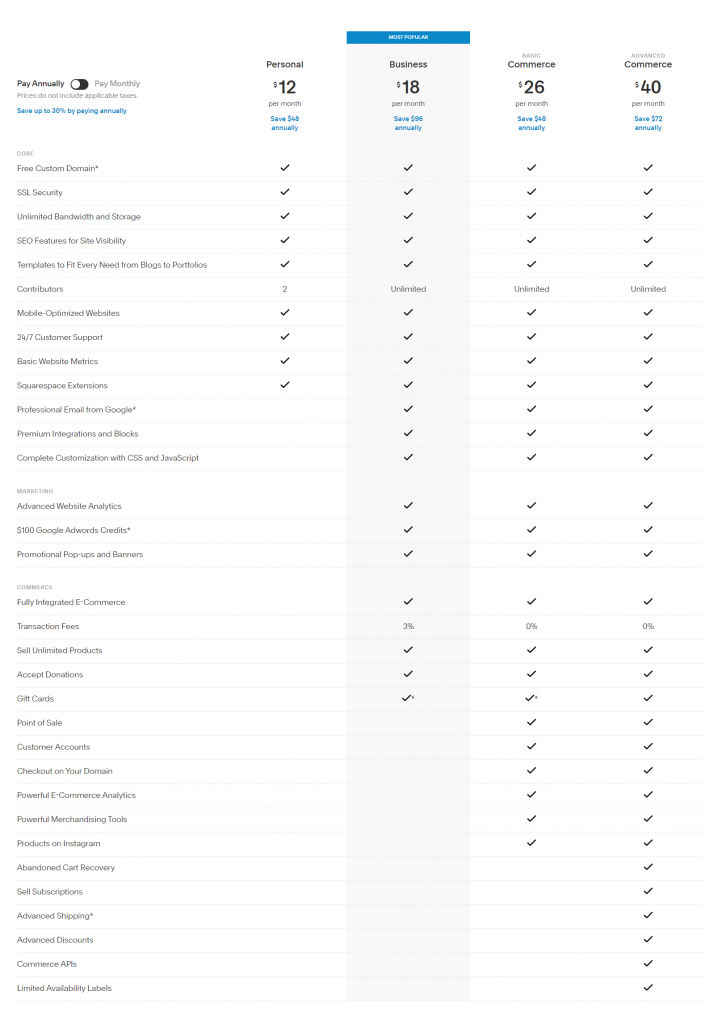
There are four different types of plans in Squarespace. You can either purchase a monthly or yearly plan.
The pricing plans are as follows:
| Plans | Monthly Cost | Yearly Cost |
| Personal | 16$ | 144$ |
| Business | 26$ | 216$ |
| Basic Commerce | 30$ | 312$ |
| Advance Commerce | 46$ | 480$ |
This pricing includes hosting costs, and you do not have to pay any additional amount. You will find different features in each plan. It has a fair price, and you will be able to save money if you purchase a yearly plan rather than buying a monthly plan.
WordPress:
How much you are going to invest depends on you and your budget. There are free themes and plugins at 0$, as well as a premium version of them. Here you can find the cheapest to most expensive themes and plugins. You just have to buy a domain name, and you are useful to create your website without spending any money. Premium version of themes and plugins have more features and provide you with lots of benefits and advantages which is worth paying. For starters, WordPress is beneficial and does not have to spend more money.
Winner:
WordPress is the winner in terms of cost between Squarespace vs. WordPress. In WordPress, you will have many options to buy or not to buy themes and plugins having similar features. Themes and plugins are mostly free in WordPress, and you do not have to spend your cost. You can invest your money according to your limited budget. While in Squarespace, the rate is fixed and has to pay in time, and if you want more features on your website, you have to pay more.
Updates and maintenance
Updates are necessary for keeping your website updated and more secure. Updates bring more features with the correction of existing bugs and errors. Maintenance is for maintaining your overall website security that helps to enhance the performance and output of your website.

Squarespace:
In Squarespace, everything is built-in. Updates are released very few times in a year. Its updates do not affect your website because its update is first tested and then only released. Individuals do not even know for the latest updates. Its updates include additional new features, extensions, and other security updates. Squarespace itself does all the maintenance. It will notify you if there is any problem or error arises on your website. That may include security issues, bugs, or technical errors, etc.
WordPress:
WordPress releases frequent updates over time. At the same time, its major updates come at least two times a year. Although minor updates come frequently, that deals with maintenance, security, bugs, technical errors, additional new features, and new changes in WordPress. Major updates come with major features and changes in WordPress. You are notified when will major updates are coming. Minor updates mostly do not affect your website, but major updates may affect your website. While your updating for WordPress at the same time, you are also maintaining your website. It
Winner:
In Squarespace vs. WordPress, WordPress is the clear winner. WordPress updates come with minor and major changes. In contrast, Squarespace updates are less noticeable. In WordPress, it depends on you to update or not to update your WordPress. The hard part of WordPress is that you have to cope with the updates.
Blogging
Blogging has different types, such as fashion, food, technology: lifestyle, and many more. Blogging websites need appropriate blogging tools and features. While blogging, you need to have features like author widgets, typography options, color options, social widgets, post format options, speed optimized, and SEO friendly.
Squarespace:
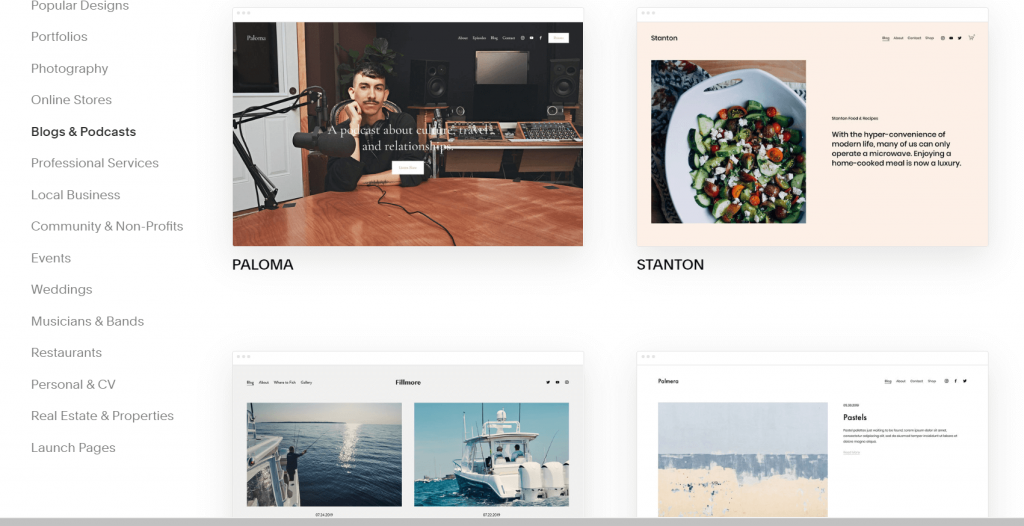
Squarespace already had will organized and classified templates that are designed by professional developers for blogging purpose. Those templates will help you to create your blogging website. Here your blogging website will have all the necessary web tools for creating awesome web content. You can add images, audio, video and other media. It provides flexibility to bloggers. It provides drag and drop features while creating a blog or content.
WordPress:
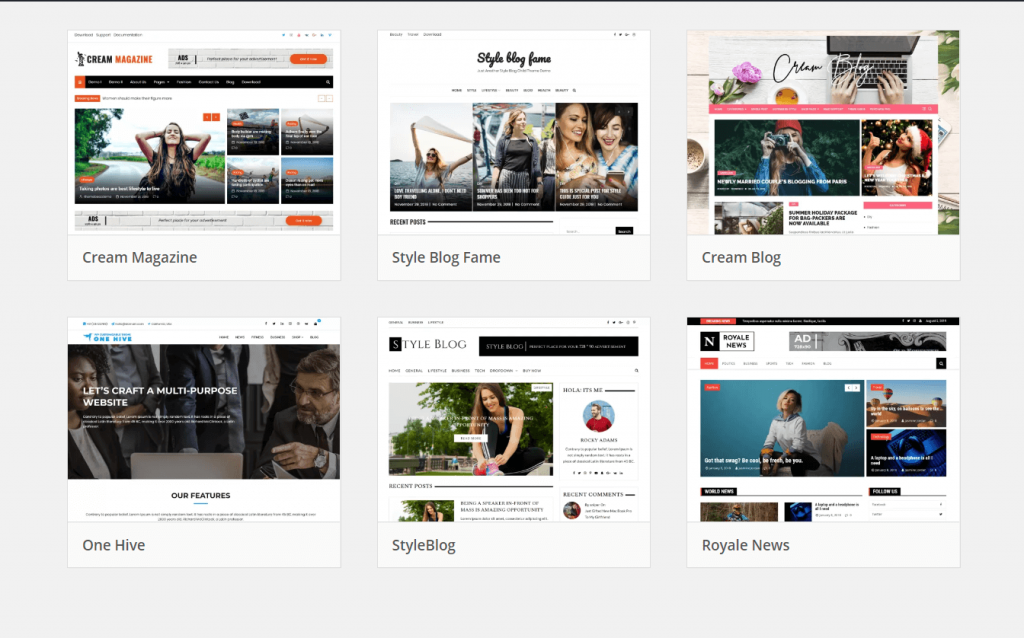
WordPress is a Content Management System (CMS) platform It has started its career as a blogging platform. In WordPress, you will have advance web tools or blogging tools for creating content. It also offers great flexibility to its users and classifies and organizes the post and pages. Its blogging themes offers important features such as author and social widgets, SEO friendly, fast loading speed, post formats, typography and colour options, etc. You can even extend the features of your blogging website by installing plugins.
Winner:
In the battle of blogging Squarespace vs WordPress, WordPress is the winner. WordPress offers necessary blogging tools and features such as an author biography widget, SEO friendly, fast loading speed, designs and many more. WordPress has lots of themes than Squarespace that are used for blogging. WordPress covers almost all aspect of blogging.
eCommerce
Which platform is better to create an online store or shop, Squarespace, or WordPress? eCommerce websites are needed to sell goods and services through the internet. It is a blooming business also. In the present era, everything can be virtually sold and bought.
Squarespace:
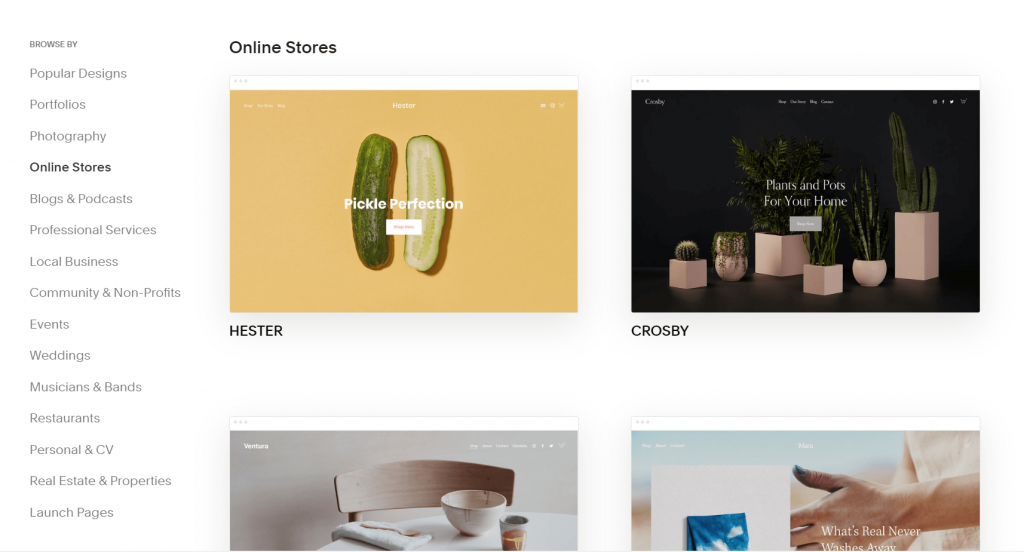
Squarespace has lots of templates that will help you to create an eCommerce website. In Squarespace, you can also use its built-in extension to create your eCommerce website. It deals with all kinds of eCommerce activities like payment method, tax, showcasing products and pricing products, etc. Squarespace is competitive in building an eCommerce website.
WordPress:
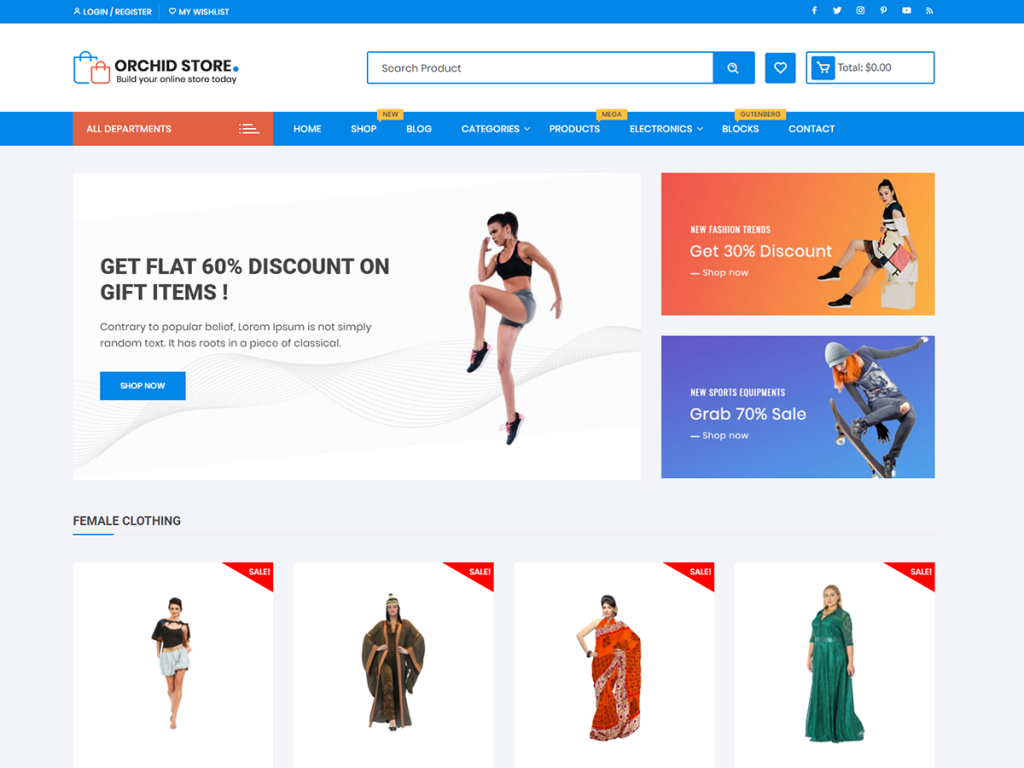
Although WordPress starts its career with a blogging platform, it has developed so much over the time period, and now, using WordPress, you will be able to create any kinds of websites such as eCommerce, business, portfolio, education, photography and more. Here in WordPress, there is an unlimited number of themes that are built for building an eCommerce website. Using plugins also helps you to create an eCommerce website. Here it has advance eCommerce tools and includes almost all eCommerce features. With WordPress, you will be able to create small as well as large eCommerce websites.
Winner:
In terms of building the eCommerce website, Squarespace vs. WordPress, WordPress is the winner. In WordPress, you will have lots of options for selecting themes and plugins to create an eCommerce site. It is easy to create and add your products. Creating an eCommerce site in WordPress depends on how much you are willing to spend, but as per Squarespace, it will charge its fixed-rate price.
Modification
Modification is related to the changes in design and features by changing or inserting additional codes. It is done by those who have known of coding. It is done to change mostly minor changes in the design of a website.
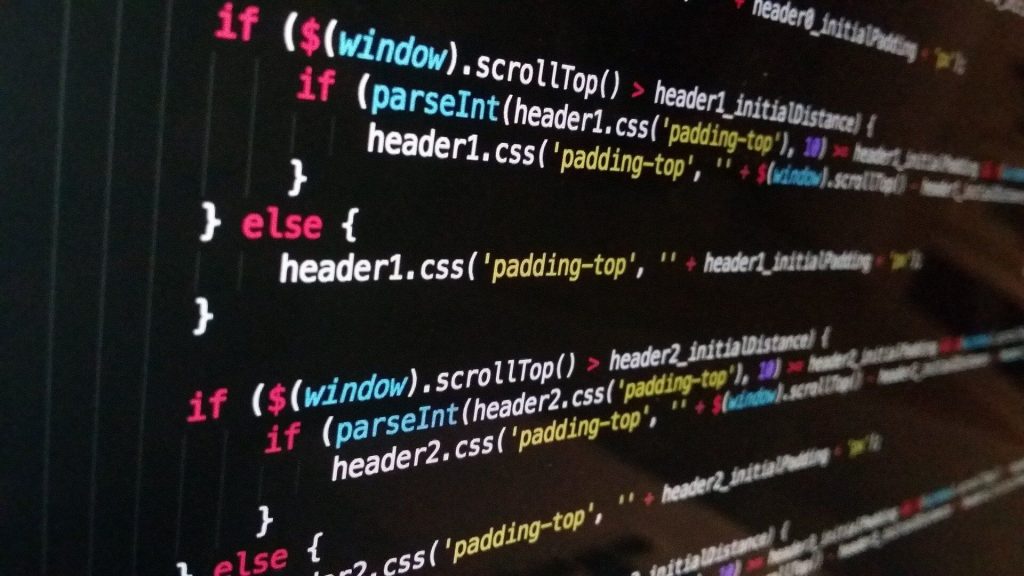
Squarespace:
Squarespace has is a closed platform and here you are not allowed to add codes or change codes. This platform has restricted to change code or modify the design of your website. Every element in this platform is well designed a built-in. Squarespace is not to make changes in codes but to use the existing codes.
WordPress:
WordPress is an open-source where individuals can use codes in their respective desire. Here in WordPress, with the approval of the theme designer or developer, you can change the codes or modify the existing codes. If you have any dissatisfaction or want to add additional features to your website, then you can do it. But remember you are responsible for it, and if you know what you are doing, then only modification of code is recommended to you.
Winner:
Squarespace vs. WordPress, in terms of modification WordPress, is the winner because, in WordPress, you can modify code with the permission of the developer of themes, and it will help you to build a website as per your vision. Remember to modify code. You must have knowledge of code, and you are responsible for the modification.
Multi language
Language is necessary for proper communication. While building a website language plays vital role.

Squarespace:
In Squarespace, you have to pay for the translation, and it does not come in many languages. You have to find people who are capable of translating your website into your desired language.
WordPress:
WordPress has been translated over 57 languages. There is are available of many multi-language themes. WordPress community called polyglots are the people who have made possible for themes to be translated in different languages. It is easy to find translated themes for mostly used languages.
Winner:
WordPress is the winner between Squarespace vs. WordPress, in terms of multi-language. WordPress is ready in 57 languages, and many WordPress themes are translation ready. Plugins of WordPress are also translated into many languages.
SEO
SEO refers to search engine optimization. It helps to rank your website in the Google search engine. If you can land your page or post on the first page of Google search pagination, then you will gain high traffic, which one provides great SEO for you Squarespace or WordPress.

Squarespace:
Squarespace makes SEO easy for you. Here you can easily fill up all the details that are needed for SEO or Google ranking. You can be easily able to enter meta description, focus keywords, URL taglines, titles, permalinks, and 301 permalinks. You can even use its extensions to make it more searchable and reachable in the Google search engine. Square space is optimized for SEO.
WordPress:
WordPress is SEO friendly and has lasted more than decades over the time period. Many WordPress websites are ranked in Google search. It has developed and has been improving its SEO practices. Here it is easy to insert focus keywords, permalinks, taglines, and titles, and SEO meta descriptions. You can even find many SEO plugins that raise the possibilities to rank in the top search result of Google. And WordPress themes are built with SEO friendly features.
Winner:
In Squarespace vs. WordPress, WordPress is the winner. WordPress has many websites ranked on the Google search engine, and it has the best SEO practices. Squarespace SEO is good, but compared to WordPress, it still lacks in many areas.
Speed
Speed matters when it comes to rank your website in the Google search engine and to have a high volume of traffic on your website. That’s why speed is the determinate factor for your website. Fast speed will be beneficial to you, and slow speed only increases your bounce rate, which is not good for you.

Sqaurespace:
Squarespace websites are fast loading and responsive, meaning they are mobile-friendly. The speed depends on how much-mixed media is used in your content and how long your content is. If you have used massive size images, videos, audio, etc., in your content, that will make your page loading time long and slow. Your geographical location also matters in your load time. Overall it has a fast speed.
WordPress:
WordPress is faster than Squarespace. It has many themes that are optimized for speed. You can even find many plugins that will increase your page load time speed—the media such as images, photos, video, audio, etc. Size also depends on page speed. Its speed has a direct relation to your hosting provider. If you have a bad hosting provider, your page load speed takes a longer time, so you must pick a good hosting provider.
Winner:
WordPress is clearly the winner in terms of speed. WordPress themes are lightweight and have fast loading speed. You can find WordPress plugins that will help to boost the speed of your WordPress website. Squarespace does not have fast loading speed as WordPress due to its security concern.
Flexibility
Flexibility refers to the ability to cope with changes. Websites must be flexible so that you can more freedom and control over your website. Squarespace vs. WordPress, which one is, has a greater extent of flexibility?

Squarespace:
Everything in Squarespace is built-in from its themes, templates to its extensions. It is a closed platform. Here you have limited flexibility. You have limited theme options, limited extensions options, limited design, can not modify your codes, etc. If you are a blogger who wants to sell items, then you may find a problem while creating a blog as well as an eCommerce site at the same time.
WordPress:
WordPress is a highly flexible platform. There are many options you can choose from. You can find an unlimited number of themes and plugins. That provides you many options. You can gain freedom in WordPress and can modify codes of themes. You can create any kind of website from business, eCommerce, photography, blogging, and more. There is less restriction. You can wisely spend your money on your website. There are lots of languages in WordPress, and it does overcome the language barrier.
Winner:
In Squarespace vs. WordPress, WordPress is the winner in terms of flexibility. WordPress offers you many themes and plugins. You can choose your best-fit plugins and themes from different alternatives. You can have many features without paying a single dollar. WordPress has great flexibility, and it has been surviving over a decade.
Security
Security is for keeping your website safe from being control or hacked from hackers and possible spams. Security helps to safeguard your website and helps you avoid possible threats that can seriously harm your website.
Squarespace:
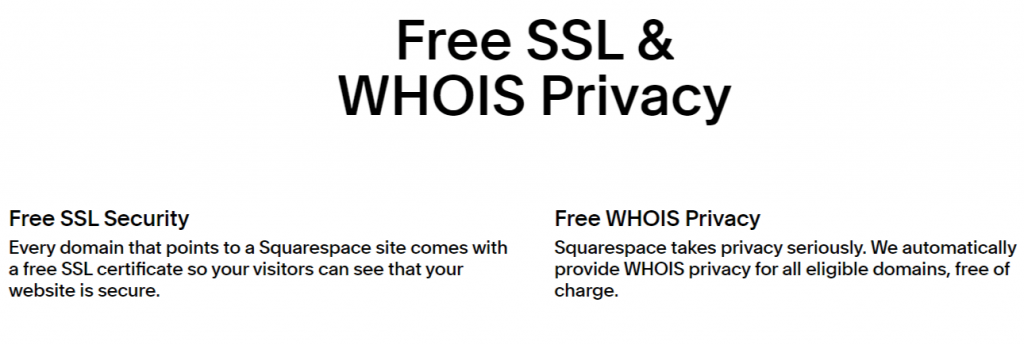
In Squarespace, every security issues are handle by the Squarespace team. You do not have to worry about security. Squarespace websites are less vulnerable than other websites. While purchasing the Squarespace plan, you also have paid for security from the SSL certificate. Therefore Squarespace is secure from possible hacks.
WordPress:

WordPress is also not weak in security. Safety depends on your action, and you are responsible for your website security. WordPress’s popularity has made WordPress website vulnerable; Hackers try to access to WordPress websites due to its demand. If you take precaution and preventive measures regarding security then your website cannot be hacked in WordPress.
Winner:
Squarespace vs. WordPress, WordPress is the winner in terms of security. WordPress security is tough, and it depends on one’s action. Squarespace does have tough security, but WordPress security is strong.
Help and Support
Help and Support is a need for users to get guidance and help from the supporters and contributors. It makes it easy to deal with problems that arise while creating and maintaining a website.
Squarespace:
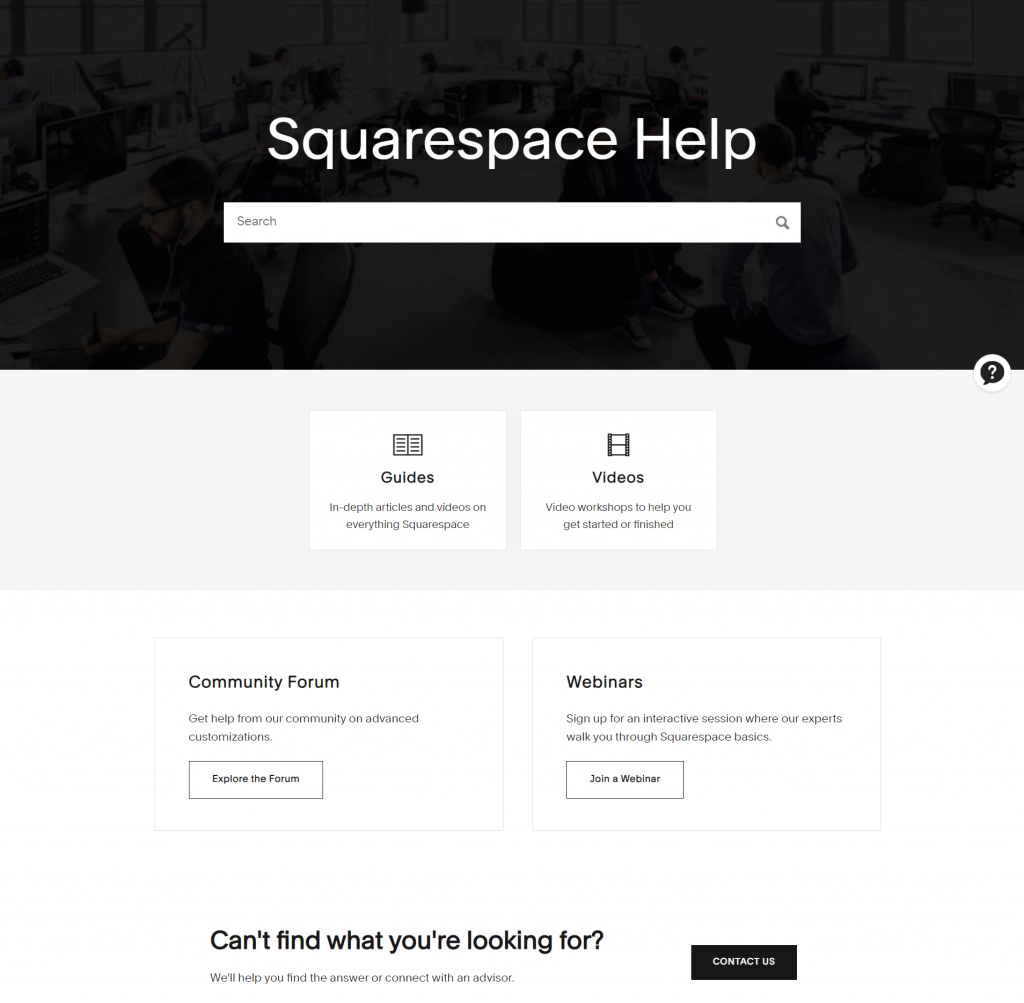
In Squarespace, you have to pay to create and run a website. It has a small support forum. Although Squarespace has a small form, they will be supporting you 24/7. Squarespace customer support is great and helps its customers by giving sufficient guidelines. In Squarespace, you can even find guidelines and tutorials.
WordPress:

WordPress has a large group of the support forum. You can get support form contributors, developers, and designers. Individuals who are using WordPress will also help you. You can find many information, tutorial videos, and guidelines on the internet. WordPress has been giving the best support to its users.
Winner:
WordPress is the winner in support. WordPress provides best support to its users and support forum is big. It provides its support 24/7. There is only paid support in Squarespace.
Who is the Winner? Squarespace vs WordPress.
Squarespace and WordPress each have a different approach for building websites. They both are an awesome platform for creating a website. Everyone has different opinions and different objectives while building a website. Only one platform cannot satisfy the needs of every individual. That’s why there are many web page building platform.
Squarespace is a closed platform, and it has every element built-in. It has built-in high-quality templates, it has many features & functionality built-in that are needed to build a website, and most importantly, it has built-in extensions. It provides needed tools and elements to its customers while building a website. It has great customer support, high-quality themes, and extensions, SEO friendly features, strong security, flexibility, and more. Squarespace has a drag and drop features that allow you to create your website easily without coding knowledge.
WordPress, on the other hand, is an open platform. There are thousands of themes for creating any kind of websites that you desire, from personal to professional, small business to corporation, normal blogging sites to online education sites, small online convenient store to large eCommerce store, and many more. There are more than 55000+ plugins that will add additional features to your website. Furthermore, you can modify codes, have a greater extent of flexibility, fast loading speed, live customizer, strong security, frequent updates, and maintenance, and many more features. WordPress provides you freedom while creating a website, and you have full control of your website. Moreover, WordPress is ready for 57 languages, and the number will keep on rising.
In this battle of Squarespace vs WordPress, WordPress is the winner. WordPress offers many features, themes and plugins to you.
If you want to build a website fast and in an easy way, then Squarespace is for you. You can easily create a website in Squarespace by purchasing the plans. There is, however, a limitation of themes, templates, and extensions. You may find yourself in the short end.
WordPress is suitable for the long term as well as for short term purposes. Your website can grow according to your objectives. It is flexible, and if you are want to create your website from scratch, then WordPress suits you. To create a website in WordPress, you do not need professional designers and developers. You can learn and make your website in WordPress
Furthermore, click on Wix vs WordPress and WordPress vs Ghost to learn more.

Nice post. Thanks.