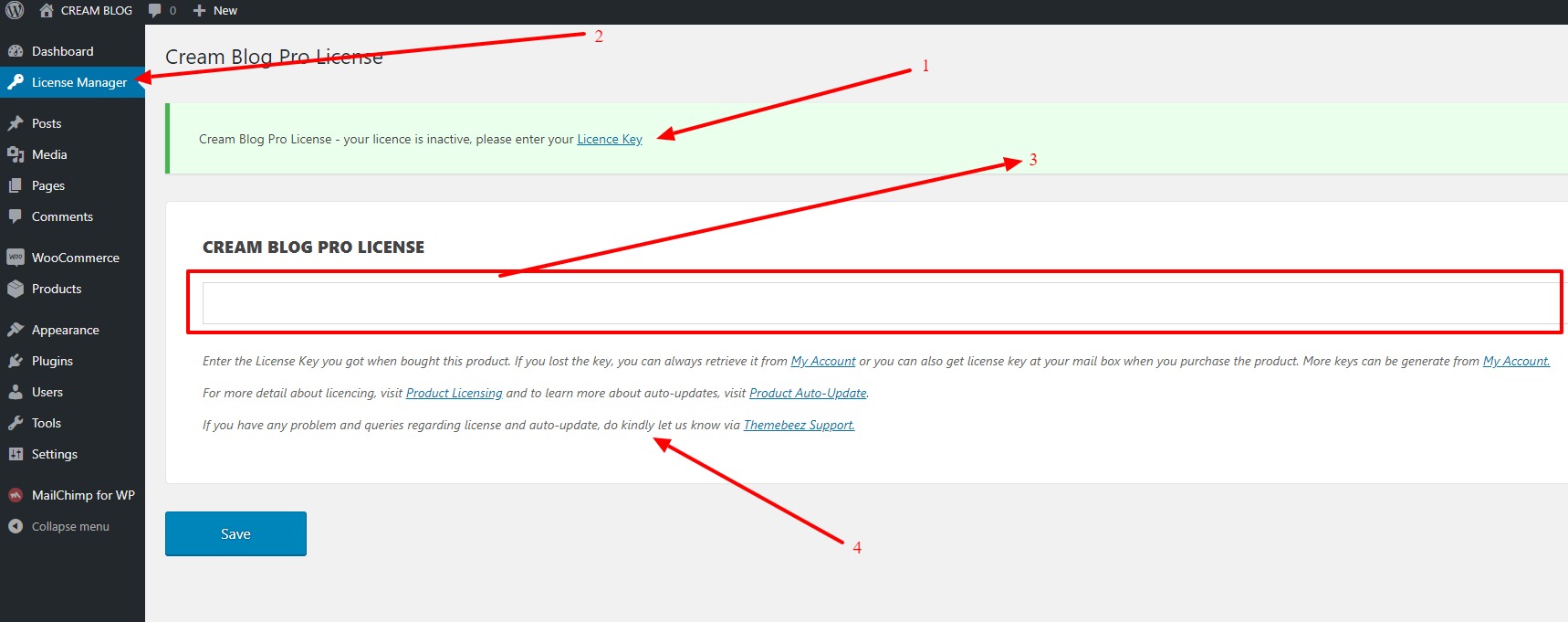All our premium themes & plugins are equipped with licence system. Licence manager is a page where you can activate your valid licence key for our product after purchasing it. You will receive your licence key at your email box along with the file download permission.
If you are not sure about your licence key kindly feel free to contact us any time through support page. Please do not share you licence key with others as they are mean to be kept as confidential.
ACTIVATING YOUR LICENCE KEY :
It’s very easy to activate your licence key. Follow the steps below to activate your licence for the product purchased.
A. Once you purchase our premium themes/plugins you will receive a download file permission along with the license key at your mailbox & at my account too under orders > License.
B. Download the theme/plugin file & upload that to your WordPress installation.
C. Enter your license when prompted after installing & activating our premium themes/plugins at the license manager. ( Check the screenshot below )
D. Done!
If you face any issue with licence key or if you have any questions regarding licence key feel free to contact us immediately from support page.
Frequently Asked Questions : Related To Licence Keys
Q. DO I NEED TO RENEW MY LICENCE KEY?
A. Yes you are supposed to renew your licence key after a year. The theme will still work just fine if you don’t renew your key. Only updates & supports will be disconnected
Q. CAN I UPGRADE MY LICENCE KEY?
A. Yes, you can upgrade your licence key from Single to Multiple & Multiple to the developer. If you wish to upgrade your licence key, kindly visit my account here.
Q. WHAT DO LICENCE KEY EXACTLY DO?
A. Licence key helps you to get automatic updates & upgrade from your WordPress dashboard
Q. IS THERE A DISCOUNT WHILE RENEWING MY LICENCE KEY?
A. Yes, there is a 30% discount while renewing your licence key
Q. HOW DO I REUSE MY LICENCE KEY WHILE MOVING TO ANOTHER DOMAIN?
A. If you have multiple sites or developer licence key that might not be a big deal for you but if you have bought a single site license& you have already activated on another domain follow the steps below.
- Go to my-account orders > Licence
- Deactivate your licence ( If you get a problem doing this do kindly let us know )
- Use that same licence on another domain where you will be moving the product.
- Done!
Q. WHAT ARE THE TYPES OF LICENCE DO YOU HAVE?
A. We do have the following licence types:
- Single licence – suitable for one domain
- Multiple licences – suitable for ten domains
- Developer licence – suitable for unlimited domains
Q. I STILL HAVE QUESTIONS REGARDING LICENCE KEY
A. If you have any questions regarding the licence key feel free to contact us through the support page.